Transfer Funds
Funds from credit card transactions settle in your ProPay Account,
where you may then transfer them to your checking account.
- How do I get my money?
- What is the fee to transfer funds to a checking account?
- What is the $10.00 ACH return fee for?
- Can I have a check mailed to me?
- Can I transfer funds to any checking account I want?
- Can I have the funds sent automatically to my checking account?
- Can I transfer funds to a savings account?
- How do I change the checking account information stored in
my account profile?
- Where can I find my routing and account numbers?
- How long does it take to transfer funds?
- What does ACH stand for? What is the difference between an
ACH transaction and an electronic check?
1. How do I get my money?
A credit card transaction usually take about 2-3 days to settle in
your ProPay Account, but based on your affiliation with ProPay, these funds may be available for use within 24 hours. You then have the ability to transfer the money to virtually
any checking account in the United States, or spend the money with a Prepaid MasterCard® Card if you have a Premium or higher level ProPay Account.
Checking Account Transfer
First, when you log in to your ProPay Account, you'll see your available
balance:
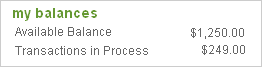
You may transfer all, or part, of your available balance into your checking
account by using the transfer funds to my checking account area, as shown below.
Simply click on this link to enter the amount to be transferred and click Submit.
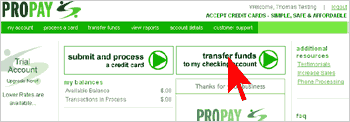
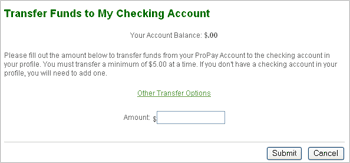
The confirmation page will load. If all the information is correct, click
Submit. Transfers cost between $0.10 and $0.35, no matter the amount, and usually
take 2-4 business days to complete.
Be sure that your account and routing numbers are correct or else the transfer
will be returned, and a fee will be charged.
Prepaid MasterCard Card
With any ProPay Account, you may also receive a Prepaid MasterCard Card to spend your money with once it is available for use. There is no need to transfer your money.
Back to top
2. What is the fee to transfer funds to a checking account?
ProPay charges a flat fee of $0.10 - $0.35 (depending on your
account type) to Transfer Funds to Your Checking Account. This fee is deducted
from your ProPay Account balance. If there is not enough money in your account
to cover the fee, ProPay takes the fee from the transaction itself before it
is deposited into your checking account. The confirmation screen will notify
you of the fee being deducted.
Back to top
3. What is the $10.00 ACH return fee for?
An ACH return occurs when we try to send funds to a checking account using erroneous routing and/or account number that you have entered. Consequently, your transfer cannot be completed and is returned to your ProPay Account. A $10.00 ACH return fee is charged.
A $10.00 fee is charged because an ACH return involves a great deal of administrative work and can be easily avoided.
You can avoid this fee by simply verifying with your bank the correct routing and account numbers for ACH (electronic check) transactions.
Back to top
4. Can I have a check mailed to me?
No. ProPay is a paperless system. All transactions are done electronically to increase ease of use and efficiency. All ProPay Account holders are required to have a checking account that can be used as a depository account for their ProPay funds.
Back to top
5. Can I transfer funds to any checking account I want?
As long as the account is a valid checking account within the United States and can accept incoming ACH (electronic check) transactions, you should be able to use the account with ProPay.
It should not matter if the account is a personal or a business checking account, but we do suggest that you contact your bank to be certain.
Back to top
6. Can I have funds automatically sent to my checking account?
No. All transfers to your checking account must be initiated by you from within your ProPay Account. Remember that the money in your ProPay Account can be used for several purposes including refunding a credit card transaction, and using either the Transfer Funds to Another Checking Account or Transfer Funds to Another ProPay Account features.
As a result of this versatility, ProPay allows you the flexibility of using money in your ProPay Account for whatever purpose you desire.
Back to top
7. Can I transfer funds to a savings account?
No. A U.S. based checking account is required. Funds transferred to a bank account are specifically coded as checking and will be returned by your bank (with a $10.00 fee charged to your ProPay Account) if you attempt to send funds to a savings account.
Back to top
8. How do I change the checking account information stored in my profile?
Here is how to add, verify, or update the routing and account information stored in your ProPay Account profile and some suggestions:
- Log in to your ProPay Account.
- Mouse over the My Account tab and select Edit My Profile.
- Click the Add/Change Checking Account link.
- Make any necessary changes or entries. Please do not enter any spaces or dashes.
- Click Submit to store your information in your ProPay Account profile.
ProPay strongly suggests that you contact your financial institution to verify that you have the correct routing and account numbers for ACH transactions. Please do not enter numbers from your deposit slip.
If you choose, you may validate your checking account after you've stored your information.
Back to top
9. Where can I find my routing and account numbers?
The routing number will normally be the first 9 digits on the bottom left-hand corner of your checks.
See an example
The checking account number usually follows the routing number and can be any number of digits. Exactly where to find your account number on your checks will vary from bank to bank.
See an example
However, before you enter any information, we strongly suggest that you contact your financial institution to verify your routing and account numbers, and that you can accept incoming ACH (electronic check) transactions.
Information from a deposit slip cannot be used, because a deposit slip is an internal routing document for your bank. Information that we require will normally be found on your checks. Checks can be processed anywhere, for example at the grocery store, at other banks, etc., while the deposit slip will only work at your bank.
Back to top
10. How long does it take to transfer funds?
A funds transfer to your checking account will generally be completed in 2-4 business days (depending on the bank to which you are sending the funds).
Back to top
11. What does ACH stand for? What is the difference between an ACH transaction and an electronic check?
ACH stands for Automated Clearing House. ACH is the national standard for sending funds electronically from one account to another. With your ProPay Account, you may generally send money to any destination checking account, or pull money from your personal checking account, taking advantage of the ACH Network. We sometimes use the terms ACH and electronic check interchangeably on the website. The terms are synonymous.
Back to top
|