| |
How do I charge a credit card?
After you sign up with ProPay and log in to your ProPay Account, you'll see
the Submit and process a credit card area, as shown below.
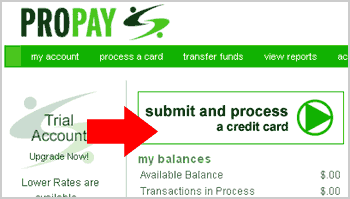
Simply click on
this link and you'll be taken to the Process A Card page.
You'll notice that only the card number, expiration date, customer ZIP code,
and amount are required to process a card. However, you may wish to enter some
optional information like the billing address, an
invoice number, and the CVV2/CID. You can click on the Learn more links for further
information about these items. (More
information about AVS)
Click the Submit button when you're finished entering the required information and all the optional information you
wish to enter. A confirmation screen will appear asking you to check for accuracy.
If all is in order, click the Submit button to process the transaction.
An approval or decline will be returned to you in a few seconds after you
click Submit.
|


|
|