How ProPay Works
This page provides a general overview on how ProPay works. ProPay allows
you to process credit and debit-cards in an simple, safe and affordable manner.
- How do I charge a credit card?
- How do I get my money?
- What type of credit cards can I accept?
- Does ProPay offer check processing?
- Can I refund a credit card with ProPay?
- Can I transfer funds to a savings account?
- Can I transfer funds to any checking account I want?
- How are the fees deducted?
- Do I need a computer to use ProPay?
- How do I contact ProPay Customer Service?
- Can I have funds automatically sent to my checking account?
- Can I charge credit cards from outside the United States?
- What do my customers see on their card statements?
- How can I change my personal information associated with
my account?
- Are there reports available showing the transactions I've
processed?
- What are processing limits?
- Why are there processing limits?
1. How do I charge a credit card?
After you sign up with ProPay and log in to your ProPay Account,
you'll see the Submit and process a credit card area, as shown below.
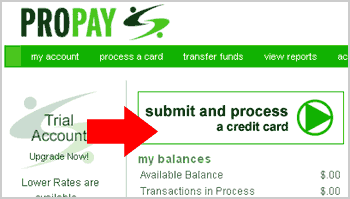
Simply click on this link and you'll be taken to the Process A Card page.
You'll notice that only the card number, expiration date, customer ZIP code,
and amount are required to process a card. However, you may wish to enter some
optional information like the billing address, an invoice number, and the CVV2/CID.
You can click on the Learn more links for further information about these items.
(More information about AVS)
Click the Submit button when you're finished entering all the information you
wish to enter. A confirmation screen will appear asking you to check for accuracy.
If all is in order, click the Submit button to process the transaction.
An approval or decline will be returned to you in a few seconds after you
click Submit.
Back to top
2. How do I get my money?
A credit card transaction usually takes about 2-3 days to settle in
your ProPay Account, but based on your affiliation with ProPay, these funds may be available for use within 24 hours. You then have the ability to transfer the money to virtually
any checking account in the United States, or spend the money with a Prepaid MasterCard® Card if you have a Premium or higher level ProPay Account.
Checking Account Transfer
First, when you log in to your ProPay Account, you'll see your available
balance:
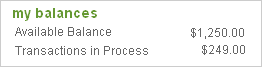
You may transfer all, or part, of your available balance into your checking
account by using the transfer funds to my checking account area, as shown below.
Simply click on this link to enter the amount to be transferred and click Submit.
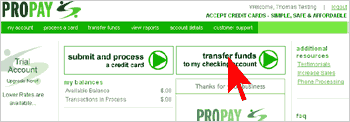
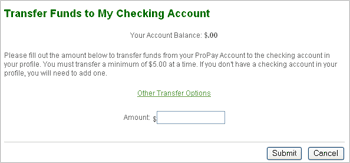
The confirmation page will load. If all the information is correct, click
Submit. Transfers cost between $0.10 and $0.35, no matter the amount, and usually
take 2-4 business days to complete.
Be sure that your account and routing numbers are correct or else the transfer
will be returned, and a fee will be charged.
Prepaid MasterCard® Card
With a Premium or higher level ProPay Account, you may also receive a Prepaid MasterCard Card to spend your money once it is available for use — There is no need to transfer your money. The Prepaid MasterCard Card is free to use wherever MasterCard Debit cards are accepted, or at almost any ATM.
Back to top
3. What type of credit cards can I accept?
With ProPay you can process Visa® and MasterCard® credit
and debit cards, as well as Discover® and American Express®. Visa and MasterCard come with all accounts. Discover and American Express card
acceptance is only offered with the higher level ProPay Accounts.
Back to top
4. Does ProPay offer check processing?
ProPay does not yet offer check processing, though it is an option that may
be available in the future.
Back to top
5. Can I refund a credit card with ProPay?
Refunding, or crediting, a card is a simple thing to do from your ProPay
Account. However you need to have enough money in your ProPay Account to cover
the amount to be refunded. Refunding a credit or debit-card costs $0.35.
If you don't have enough money in your ProPay Account to cover the refund,
you can add funds easily. Just click the Transfer Funds tab and select Add
Funds; or use the Process a Credit Card link to add funds from a credit card.
A quick note: if you refund a transaction on the same day you entered it
(before 2:00 p.m. Mountain Time), the transaction will be voided (erased) and
no fees will be charged. You will not be able to refund a pending transaction
after the 2:00 p.m. deadline until the transaction settles.
Once you have money in your ProPay Account to cover the transaction, you
can refund the card.
To do so:
- Log into your ProPay Account.
- Click Completed or Pending (depending on the status of the transaction)
under the My Reports heading on the left side of the page.
- Find the transaction to be refunded, and click the number next to it.
- Enter the amount to be refunded into the refund box.
- Click Submit and the refund will be processed.
We recommend you let your customer know that you will be refunding the card,
so he or she knows what to expect.
Back to top
6. Can I transfer funds to a savings account?
No. A checking account is required. Funds transfers to a bank account are
specifically coded as checking and will be returned by your bank (with a $10.00
fee charged to your ProPay Account) if you attempt to send funds to a savings
account.
Back to top
7. Can I transfer funds to any checking account I want?
As long as the account is a valid checking account within the United States
and can accept incoming ACH (electronic check) transactions, you should be
able to use the account with ProPay.
It should not matter if the account is a personal or a business checking
account, but we do suggest that you contact your bank to be certain.
Back to top
8. How are the fees deducted?
Fees are automatically deducted from the amounts processed.
Back to top
9. Do I need a computer to use ProPay?
ProPay does provide a phone-processing system (IVR) that will allow you to
process credit cards or transfer funds to your checking account.
However, many of ProPay's other services are only available online.
You must have access to an Internet connected computer with a compatible
web browser to access ProPay's web site, sign up for a ProPay Account, Refund
a Credit Card, View Reports, Transfer Funds to Another ProPay Account, Transfer
Funds to Another Checking Account (other than the one stored in your profile),
Send E-mail Invoices, and more.
While you can use ProPay exclusively by telephone, the phone-processing system
is limited to the following four types of transactions/activities:
- Process a credit card
- Transfer your Funds
- Check your Balance
- Change/Add Checking Account
In order to use the phone system, you must have a higher level account.
Back to top
10. How do I contact ProPay Customer Service?
ProPay Customer Service can be contacted at Customer Service.
Back to top
11. Can I have funds automatically sent to my checking account?
No. All transfers to your checking account must be initiated by you from
within your ProPay Account. Remember that the money in your ProPay Account
can be used for several purposes including refunding a card transaction, Transferring Funds to Another ProPay Account or to Another Checking Account, and with your Prepaid MasterCard Card (with Premium or higher level ProPay Accounts).
As a result of this versatility, ProPay allows you the flexibility of using
money in your ProPay Account for whatever purpose you desire.
Back to top
12. Can I charge credit cards from outside the
United States?
With ProPay you can process Visa and MasterCard branded credit cards from around the world.
However, the Address Verification System (AVS) is not supported for transactions
processed on a card issued outside the United States.
There is a slightly higher risk involved in processing foreign transactions.
Click the link below to learn more.
Are You Shipping
internationally?
All transactions must be entered in US Dollars.
Back to top
13. What do my customers see on their card statements?
Your customers will see the e-mail address that you use with
ProPay and your evening phone number on their statements.
Back to top
14. How can I change my personal information associated
with my account?
To change information such as your mailing address, telephone number, checking
account, and other information, simply log in to your ProPay Account and access
the Edit My Profile area. There you will be able to update the personal information
associated with your account.
Click here to learn
more about editing your profile.
Back to top
15. Are there reports available showing the transactions
I've processed?
Yes, you can access online reports for the current month and the three previous
months.
To access the reports of your previous transactions is very simple.
- Log in to ProPay.
- Click View Reports.
- Select the report you would like to view.
- Click Go.
You can also access the specific report you would like to view by clicking
the corresponding link under the My Reports heading on your Member Home Page.
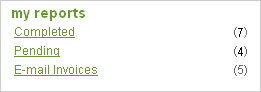
You will need to have the most recent version of Microsoft Internet Explorer
or Netscape to be able to access the reports area.
We strongly encourage you to print off your Completed Transactions Report
each month so you'll have accurate and up to date records. At the beginning
of each calendar year, for a fee, we also offer an annual fee summary to help
you with your taxes. This services is included free of charge for Premium or higher level ProPay Accounts.
Back to top
16. What are processing limits?
You'll notice the Processing Limits heading on your Member Home
Page. Limits depend on your account type and history with ProPay.
ProPay uses limits to control potential losses.
More information
on processing limits
There is no limit on the amount you can transfer into a checking account.
You're only limited by the amount of money in your ProPay Account.
Back to top
17. Why are there processing limits?
ProPay is set up for individuals and small merchants, and is one of very
few companies that offer online merchant accounts. These two factors combine
to make ProPay's risk and security liability relatively high. We've successfully
managed these concerns by restricting processing volume for new accounts. We
are thus able to suppress potential fraud and disputed transactions very effectively.
More information
on processing limits
Back to top
|